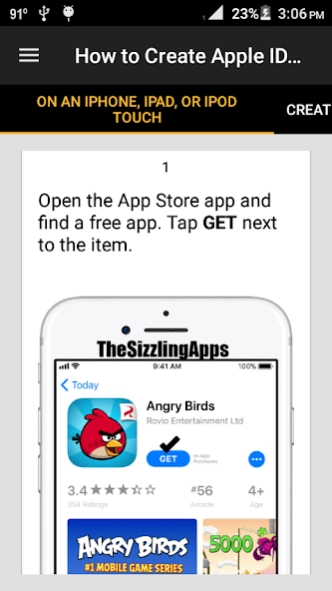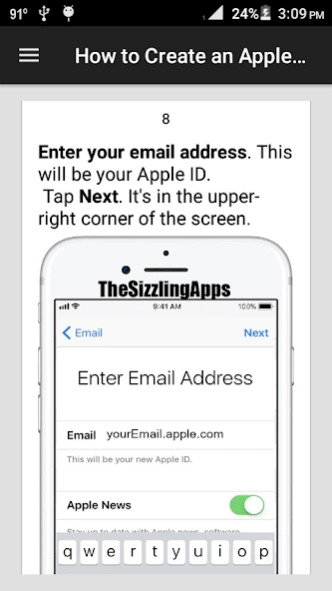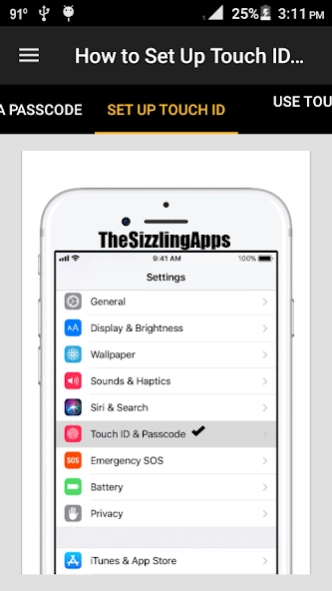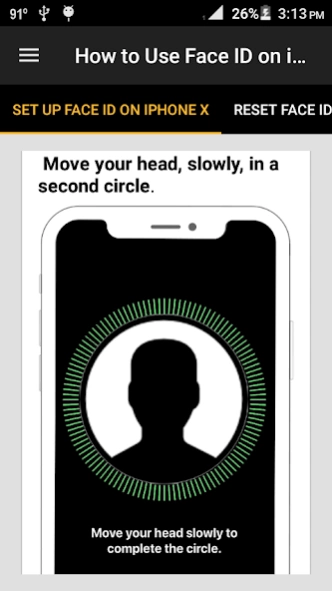Tutorials For iPhone 2.7
Free Version
Publisher Description
Tutorials For iPhone - Tutorials For iPhone - how to create an apple id and many more ..
Tutorials For iPhone - learning app with pictures in the description.
You'll need an Apple ID for doing things like downloading and updating apps, making purchases from iTunes, and making FaceTime calls etc.
Go to iTunes and App Stores menu in the Settings app, then navigating to
iTunes & App Stores and tapping on Create New Apple ID.
You will find following tutorials in this apple iPhone tutorial app.
iPhone is a line of smartphones designed and marketed by Apple Inc.
The iPhone line of products use Apple's iOS mobile operating system software.
In This app you will find below tutorials:
* How to Set up your iOS Device
- Quick Start with device running iOS 11
- Set Up Manually
* - How to Create an Apple ID on an iPhone
* How to Create Apple ID without credit card or payment method
-How to Create Apple ID Via iTunes
-How to Create Apple ID On a Mac
-How to Create Apple ID On an iPhone, iPad, or iPod Touch
* How to Reset, Restart and Restore an iOS Device or Fix a Crashed iDevice
- Factory Resetting an iOS Device with iCloud Backup
- Factory Resetting an iOS Device with iTune
- Restarting an iOS Device
* How to Update an iOS Device
- Performing On-Device Update
- Update iOS Using iTunes
* How to Move Your Data From Android To iOS Device
- Move data using iOS Mover in AnyTrans
- Move data using Move to iOS app
* How to Import Contacts To iOS Device
- Export Contacts From iPhone to Sim Card
- Import Contacts directly from Android to iphone via AnyTrans
- Import Contacts from old iPhone to new iPhone
- Import Contacts from Sim to iPhone
* How to Reset a Password-Protected iOS Device
- Reset a Password-Protected iOS Device with iCloud
- Reset a Password-Protected iOS Device with iTunes
- Unlocking your iOS Device with a Known Passcode
- Unlocking your iPhone or iPad with Touch ID
* How to Track Your Stolen an iOS Device
- Enabling "Find My iPhone"
- Track Using another iPhone or iPad
- Track Using iCloud
* How to Set Up Touch ID For an iOS Device
- Set up a passcode
- Set up Touch ID
- Use Touch ID for Apple Pay purchases
* How to Use Face ID on iPhone X
- Set up Face ID on iPhone X
- Reset Face ID on iPhone X
- Turn off Require Attention for Face ID on iPhone X
- Turn on Require Attention for Face ID on iPhone X
- Use Face ID to make purchases
* How To Fix "iPhone is Disabled Error"
- Enable Your iPhone using iTunes
- Enable Your iPhone with iCloud
* How To Use Siri on iOS Device
- How to set up Hey Siri
- How to use Siri
- Change Siri's Voice and Language
- Customize Siri voice feedback
- Secure Siri with a Passcode Lock
About Tutorials For iPhone
Tutorials For iPhone is a free app for Android published in the Reference Tools list of apps, part of Education.
The company that develops Tutorials For iPhone is TheSizzlingApps. The latest version released by its developer is 2.7.
To install Tutorials For iPhone on your Android device, just click the green Continue To App button above to start the installation process. The app is listed on our website since 2024-01-14 and was downloaded 2 times. We have already checked if the download link is safe, however for your own protection we recommend that you scan the downloaded app with your antivirus. Your antivirus may detect the Tutorials For iPhone as malware as malware if the download link to com.ios.icloud.itunes is broken.
How to install Tutorials For iPhone on your Android device:
- Click on the Continue To App button on our website. This will redirect you to Google Play.
- Once the Tutorials For iPhone is shown in the Google Play listing of your Android device, you can start its download and installation. Tap on the Install button located below the search bar and to the right of the app icon.
- A pop-up window with the permissions required by Tutorials For iPhone will be shown. Click on Accept to continue the process.
- Tutorials For iPhone will be downloaded onto your device, displaying a progress. Once the download completes, the installation will start and you'll get a notification after the installation is finished.